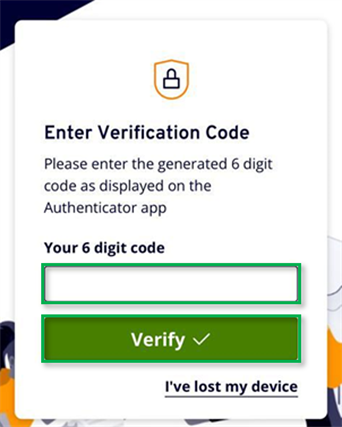Logging in - Users without access to HRSS
After your first log in, if your phone has fingerprint or face ID turned on you can use that to log in to MyView.
If fingerprint or face ID fail or aren't turned on select "Log in - MyView details":

Enter your employee/payroll number as your user name, use the password you created and select "Log in":
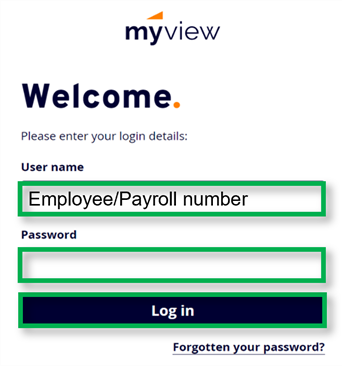
MyView will ask you for a Verification code. You need to get this from Authenticator.
Open Authenticator and copy the 6 digit password.
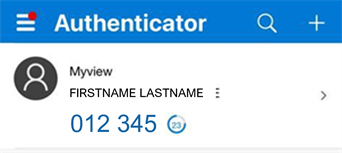
Enter the 6 digit password as your Verification Code in MyView and select "Verify":