Logging in - Users with access to HRSS
After your first log in, if your phone has fingerprint or face ID turned on you can use that to log in to MyView.
This is a guide for users who have access to HRSS on their laptop. If you do not have access to HRSS, find out how to log in.
If fingerprint or face ID fail or aren't turned on select "Log in - MyView details":
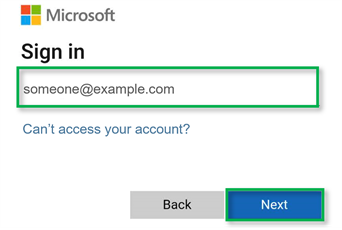
Enter your Active Directory password (the one you use to access your laptop) and select "Sign in".
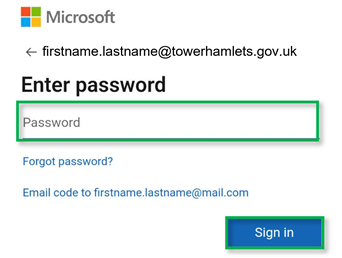
Microsoft will ask how you want to verify your identity.
Select either "Text" or "Call", whichever you prefer.
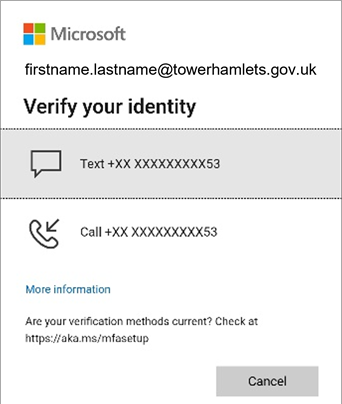
Microsoft will send you a code via your preferred method.
Enter the code and select "Verify".
